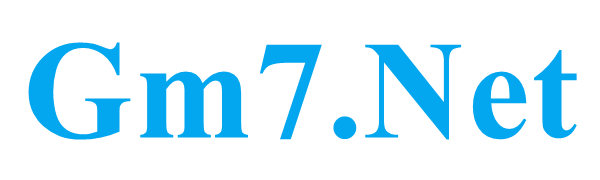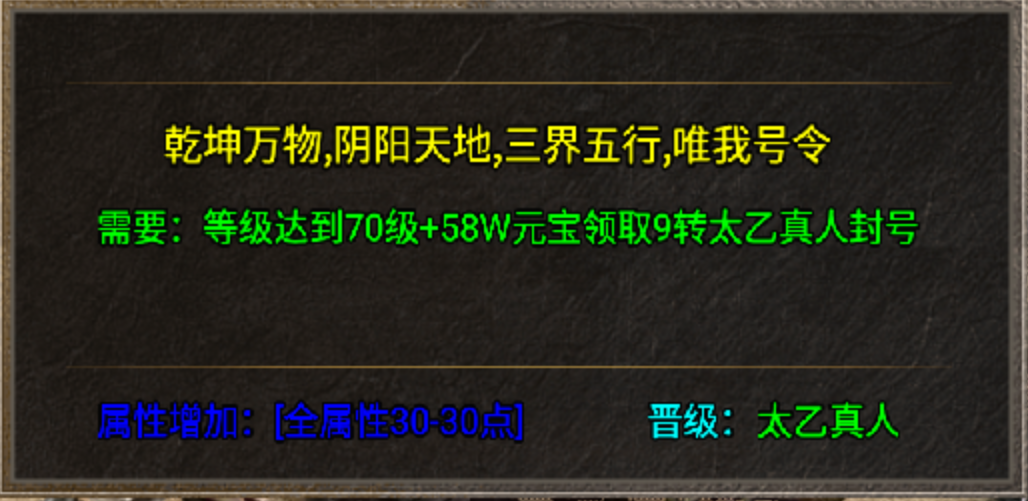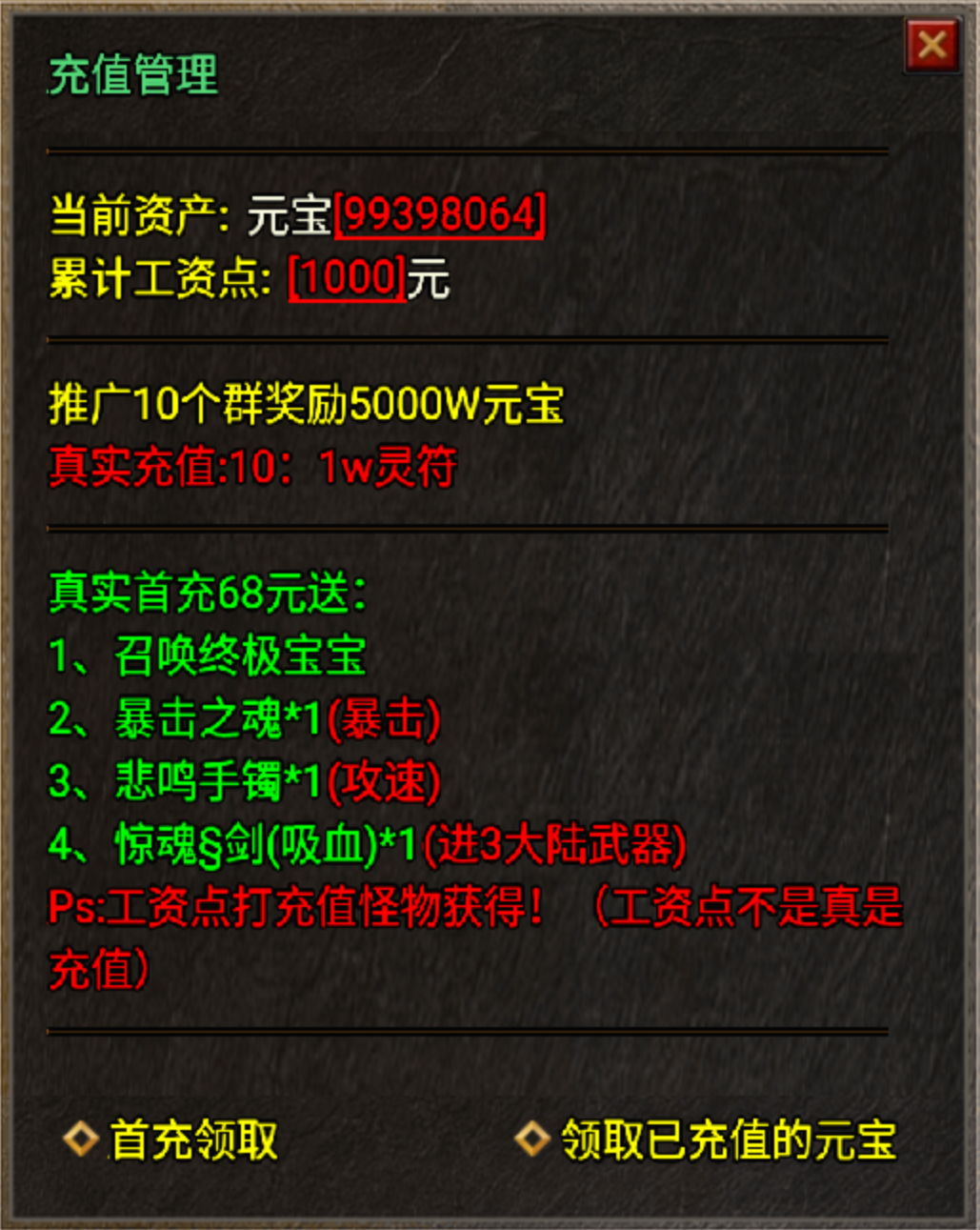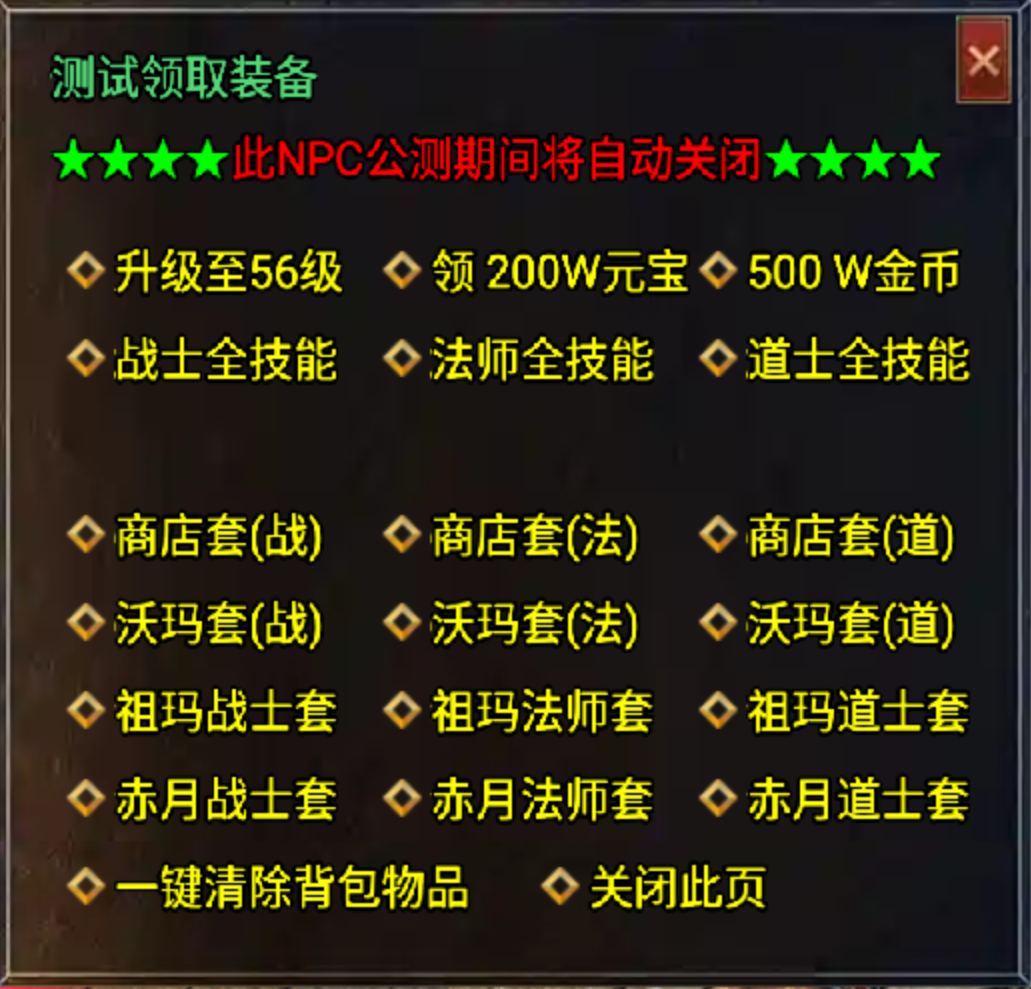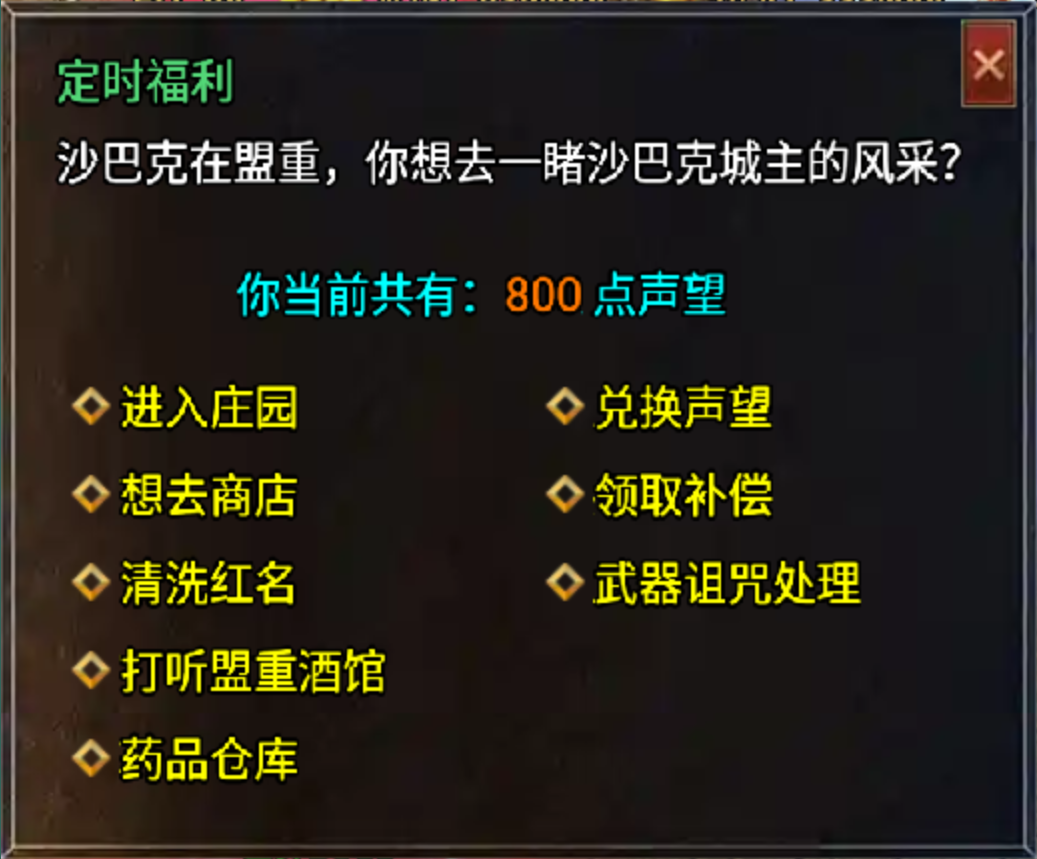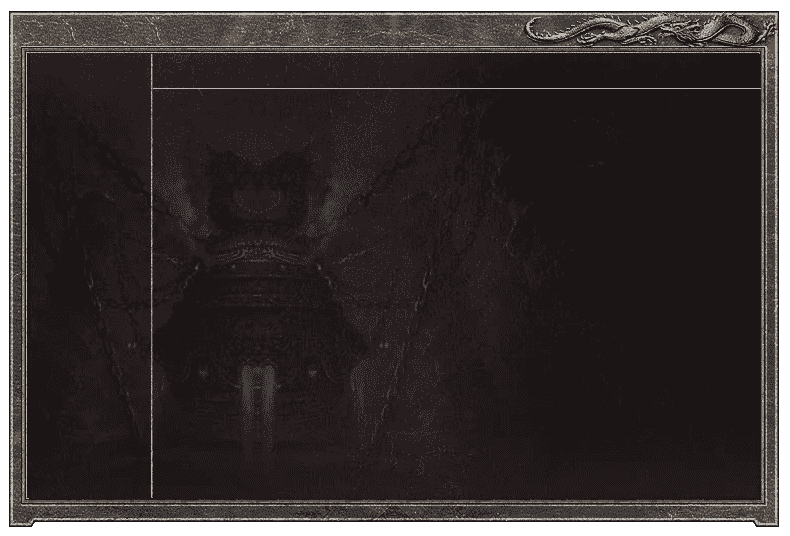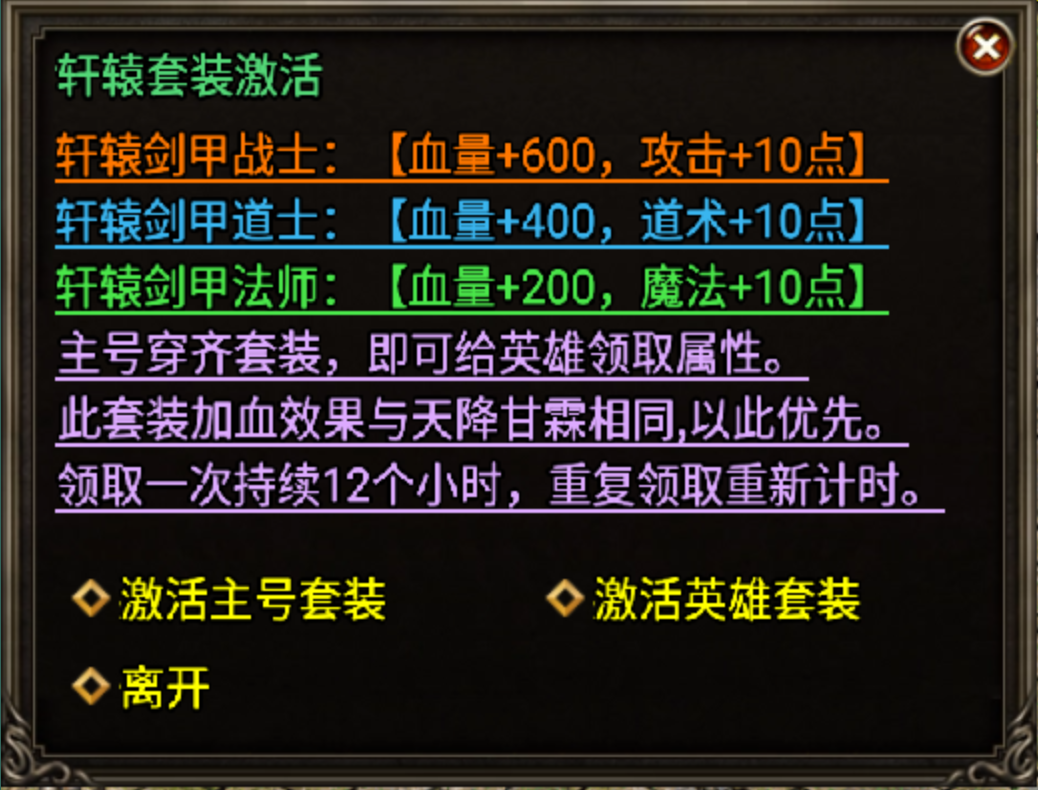用于战神引擎玩家在线申请元宝提现Npc脚本,脚本非常的简单,对GM来说,也很方便,玩家申请提现以后,脚本会自动从玩家身上扣除对应的元宝数量,GM打款以后,只需要到文件里面删除对应的名字就行,脚本使用起来也是非常的简单。添加方法你们看一下我做的添加NPC的教程就能学会。
使用方法
提现这个文件夹放到:D:\mud2.0\Mir200\Envir下面。玩家申请体现以后,GM打款以后,到提现文件夹里面找到成功提现角色.txt文件,打开,把里面玩家名字删除,保存,玩家在点击NPC,点—查询进度,就会提示成功体现了。
脚本截图



部分脚本
PROGRAM Mir2;
var
num :integer;
today:integer;
num1 :string;
num111 :string;
num0 :integer;
alipay :integer;
Procedure _doexit;
begin
This_Npc.CloseDialog(This_Player);
end;
procedure _Exit;
begin
This_Npc.CloseDialog(This_Player);
end;
procedure domain;
begin
This_NPC.NpcDialog(This_Player,
+'|<欢迎来到昊天传奇/c=58>\'
+'|<提现比例;1元=25元宝 满10元提现/c=250>\'
+'|<备注:提现10元系统自动扣除250元宝/c=259>\'
+'|{cmd} ^<申请提现/@first><查询进度/@find><关闭/@Exit>\'
);
end;
procedure _find;
begin
alipay := This_Player.GetV(63,4);
if This_Npc.ChkStrInFile('\提现\成功提现角色.txt', This_Player.Name) = true then //检查是有申请提现角色
begin
This_NPC.NpcDialog(This_Player,'当前角色的提现进度:正在审核中');
end
else
This_NPC.NpcDialog(This_Player,'当前角色的提现进度:成功');
end;
procedure _first;
begin
This_NPC.InputDialog(This_Player,'请输入支付宝账号',0,123) ;
end;
procedure first1;
begin
This_NPC.InputDialog(This_Player,'请输入提现金额(10-100)',0,1234) ;
end;